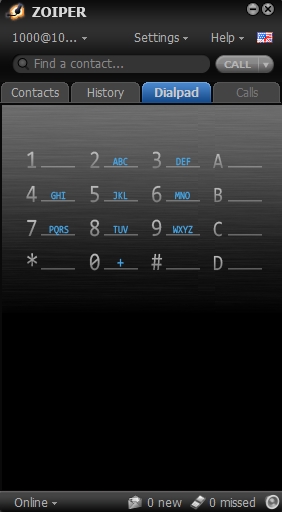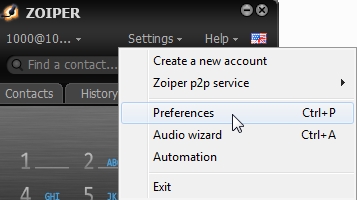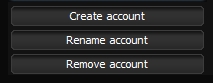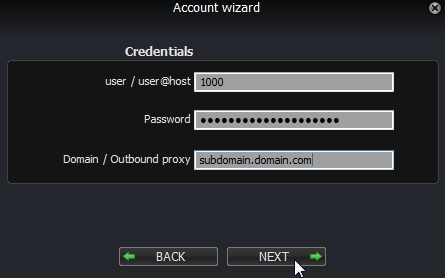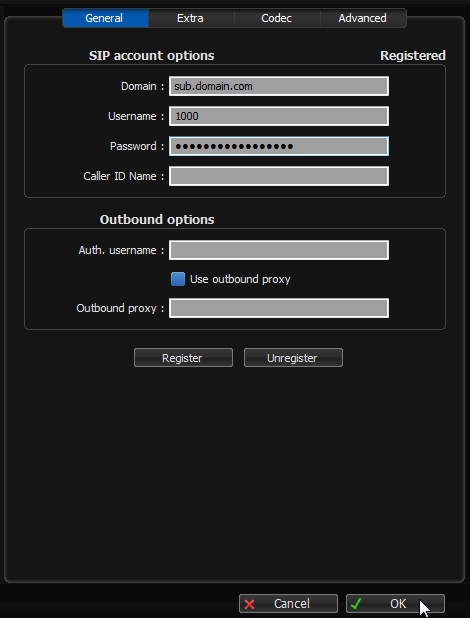MyOffice PBX works with most SIP-based phones and other VoIP devices. In this example, we'll use the free softphone from ZoIPer (Windows version) to register to one of our newly created extensions.
Note Zoiper can be used on several operating systems and mobile devices.
- Download the software. .. Zoiper: http://www.zoiper.com/
- Install the software.
- If the software isn’t open click the Zoiper icon to open from the desktop or start menu.
- Click on Settings
- Click on Preferences
- Click on Create account
- Enter the user, password and domain name that you created in step #2 Creating Extensions.
- Click ok. You should have Registered at the top right
- Troubleshooting tips
- Check, double check that the correct extension number and password is being used.
- Check Fail2ban and see if the ip got blocked.
- Make sure you have created an DNS A record for the domain being used and there are no typos
- Nat, firewalls and router settings. Some brands of routers can cause issues. Google the make and model of router or firewall appliance for common settings or remedies.
- Visit Zoiper Community Supoprt http://community.zoiper.com/