Auto Attendant
Auto Attendant allows your calls to be answered automatically and routed to the appropriate person or group.
Professionalism & Consistency
Auto Attendant is a flexible and powerful feature that serves as a ‘virtual receptionist’ for incoming callers. Using our Auto Attendant enforces your businesses rules for handling incoming calls. It also provides a higher level of consistency to your customer's experience when interacting with your business and delivers that same level of quality to all callers flawlessly, regardless of time, day or volume of calls.
How Auto Attendants Work:
• When callers dial into your business, they’re presented with a custom main greeting. This greeting can be personally recorded by a member of your staff or professionally recorded by one of our voice-over partners.
• The caller is then presented with options that allow them to reach the appropriate person, department, or extension based on their selections.
• Once the caller makes their selections, they are placed on hold. While waiting, callers are presented with on-hold music, product information or even answers to frequently asked questions.
• While on hold, the system delivers the call to the employee or group of employees best suited to handle the caller's request.
Time of Day Routing
MyOffice PBX Auto Attendants can manage the routing of your incoming calls differently based on the time of the day, holiday schedules or any other event that might impact your business operations. For example, you might have one auto attendant during business hours that provides options to reach customer service, billing or technical support, while, after business hours, you have another auto attendant that offers voicemail or recorded product information. You can even choose to route emergency calls to the cell phone or home phone of the employee responsible for handling after-hours callers.
Custom Voice Prompts for Branding & Sales Promotions
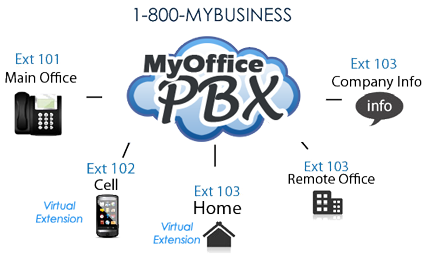 The heart of any business marketing strategy is "branding". As a business, you know that creating a solid and consistent marketing strategy is everything. An auto attendant is typically your first chance to deliver your company's "pitch" to prospective clients. With custom greetings, on-hold music, and message-only extensions, you can take the opportunity to explain your product or service to clients while you have their full, undivided attention.
The heart of any business marketing strategy is "branding". As a business, you know that creating a solid and consistent marketing strategy is everything. An auto attendant is typically your first chance to deliver your company's "pitch" to prospective clients. With custom greetings, on-hold music, and message-only extensions, you can take the opportunity to explain your product or service to clients while you have their full, undivided attention.
Online talent resources, like fiverr.com, make it fast and inexpensive to hire professional voice talent to produce creative, quality custom voice prompts. Custom recordings can also be updated continuously to help drive sales and promote new products.
Features
- Answer multiple phone lines, and transfer calls to the appropriate department or employee
- Present callers with a menu of options to choose from (including submenus, if needed)
- Transfer callers directly to a voice mailbox
- Play pre-recorded answers to frequently asked questions
- Play different greetings and offer different sets of options based on time-of-day, day-of-week, or holidays
- Route calls to mobile phones or cell phones of remote workers
FAQs:
Q. Can I use my own recordings for voice prompts?
A. Yes, you can upload your own voice prompts to customize your auto attendant for your business.
Q. Can I schedule what time an auto attendant is active on a particular day?
A. Yes, you can define what time frames are active for each day.
Q. Can I have more than one auto attendant?
A. Yes, you can create multiple auto attendants each with their own options.
