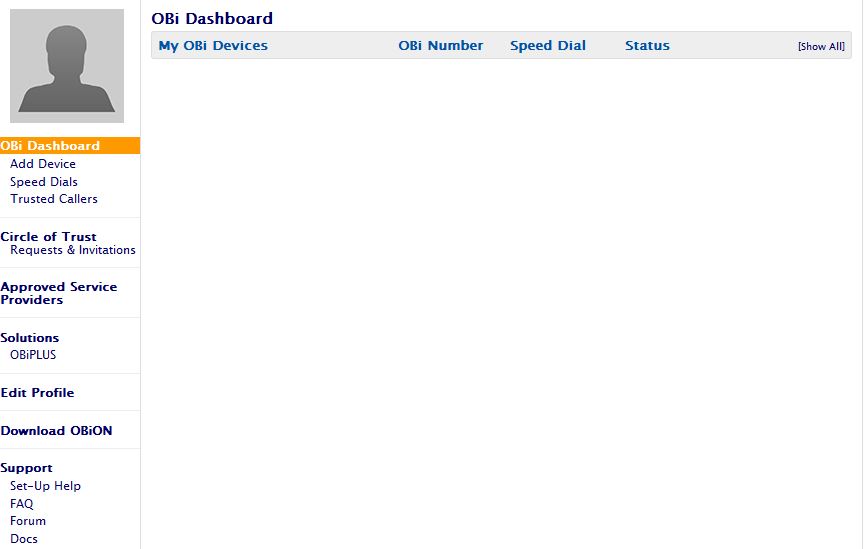Obihai 202
The OBi202 has 2-phone ports. It supports up to 4-VoIP services such as a multitude of SIP-based VoIP services plus OBiTALK calling. With the OBi202, you have the power make and receive phone calls simultaneously from each phone port using ANY available service configured on the OBi202. The OBi202 also supports T.38 fax for reliable fax calls over the Internet as well as a 1-port router with VoIP application prioritization (QoS). The OBi202 also features a USB port for use with OBiWiFi and OBiBT.
Device Configuration
To begin click on a SP#, next go to the OBiTALK Compatible Service Providers section and select Next from there you will see a Emergency Service warning pop-up select, Accept Emergency Service Calls. Next select Generic Service Provider
Enter your SIP Information below
- Configuration Name: IPCommsThis will be used as an identifier
- Service Provider Proxy Server: x.ipcomms.net (Login to your account or open your Provisioning Letter to find your server/domain)
- User Name:6784601475This will be your Username
- Password: SIP Password
- No changes are needed on the other fields
- Select Submit then refresh the page
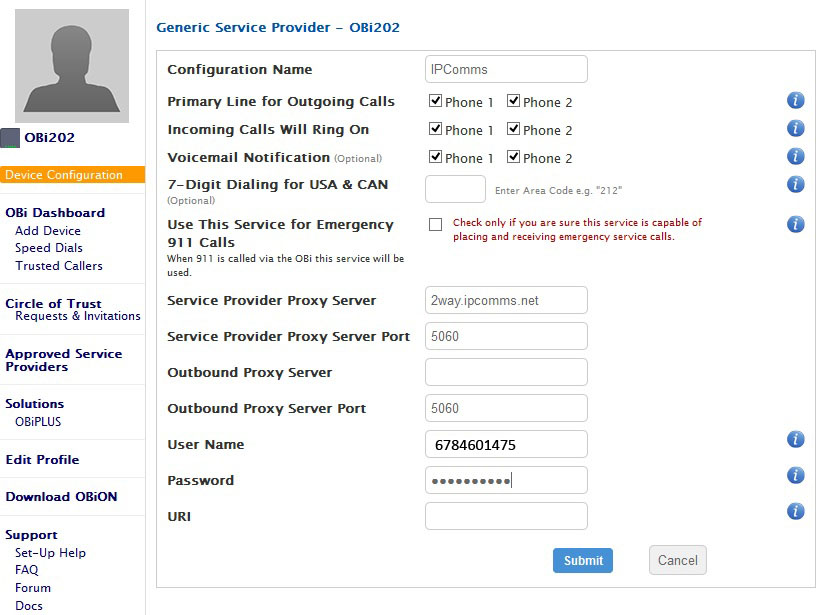
After the device is successfully registered you will see the SP# Status show as Registered now you can start making and receiving calls.
The complete device manual can be found here
** # will be the account number for which you choose to assign the information.
© 2010-2014 Obihai Technology, Inc. All Rights Reserved.