FreeSWITCH

Difficulty: Advanced
Here at IPComms, the question "do you support FreeSWITCH™?" is asked quite often. Well, thankfully the answer is yes, we do! In fact,we support FreeSWITCH on all of our active switches and service platforms. If you are not that familiar with FreeSWITCH, or need a little refresher, you're in the right place.
Most of you who are reading this will likely already be quite familiar with Asterisk®, (if not, no problem - learn about Asterisk PBXs here), if so, then you're already on the right track. Similar to Asterisk, FreeSWITCH is opensource software that is loaded on a PC or server that is simply used to process VoIP Calls(almost the same as Asterisk). Installing either of these can range from easy to moderate (maybe a bit more complex if you require special features.)
In my opinion, FreeSWITCH, is more robust than Asterisk. Even though Asterisk and FreeSWITCH are similar in what that can do, they are very much different on the inside.
Installing FreeSWITCH is not difficult, but it may take some time. Here are some of the pre-requisites that I think would work. If you are doing some testing and just wanted to see it in action, you can always use VirtualBox or VMWare (not sure if its still free or not).If you want to try in physical form, these are the specs that I used :
- Pentium 3 or higher
- at least 512 GB of RAM(1 GB recommended)
- USB Support
- CD-ROM
- Ethernet
The operating systems that I tested with are Ubuntu 10.04 LTS and CentOS 5.4 and 6(full installation). Be careful with using CentOS 6, as there are different versions. With the Minimum install CD, it is missing A LOT of software so get FreeSWITCH to install. You can download CentOS from http://www.centos.org/. Be sure to select the right architecture (32-bit or 64-bit).
You can use Ubuntu 10.04 or 12.04. I tried a few other versions but it failed miserably for me. You can download Ubuntu Server edition from . It doesn’t take much for FreeSWITCH to work, especially for testing. Go to http://www.freeswitch.org/ and download the package -or- go to http://wiki.freeswitch.org/wiki/Installation_Guide ( i would recommend the guide first). This page would tell you how to build it from scratch.
The Easy Way
But now there is an easier way. --> http://www.fusionpbx.com/ FusionPBX is a platform that installs FreeSWITCH and a web interface to modify it. They've updated the Web UI recently so I haven't tested the "latest and greatest". http://www.fusionpbx.com/download.php will have the "FusionPBX Ubuntu ISO" that you can install. Download it and burn the ISO to a disk. If you are using a Windows 7 and Up, you can use the Windows Disk Image Burner. If you don't have that option, you can download PowerISO (http://www.poweriso.com/). There is a free version on their site.
The FusionPBX ISO will wipe the device clean, so be sure to use an old machine that you are not planning on using. The ISO will wipe the hard drive clean and will install the FreeSWITCH back-end and the FusionPBX front end. It may take a while but be patient, if you can. It may ask you a few questions so be sure to check the status of the install periodically. Something to be mindful of : During the process it will ask you about which database you want to use. I would recommend SQLite for the install. It is so much easier (my opinion) on the initial setup. Be sure to have another PC that is connected to the Internet because it will ask you login to the interface before it finishes. You will use the other computer to log into its webpage. The login credentials are located on the FusionPBX download site(http://www.fusionpbx.com/download.php). Be sure to save that page for reference Once completed, feel free to browse around the menus. it should look something like this 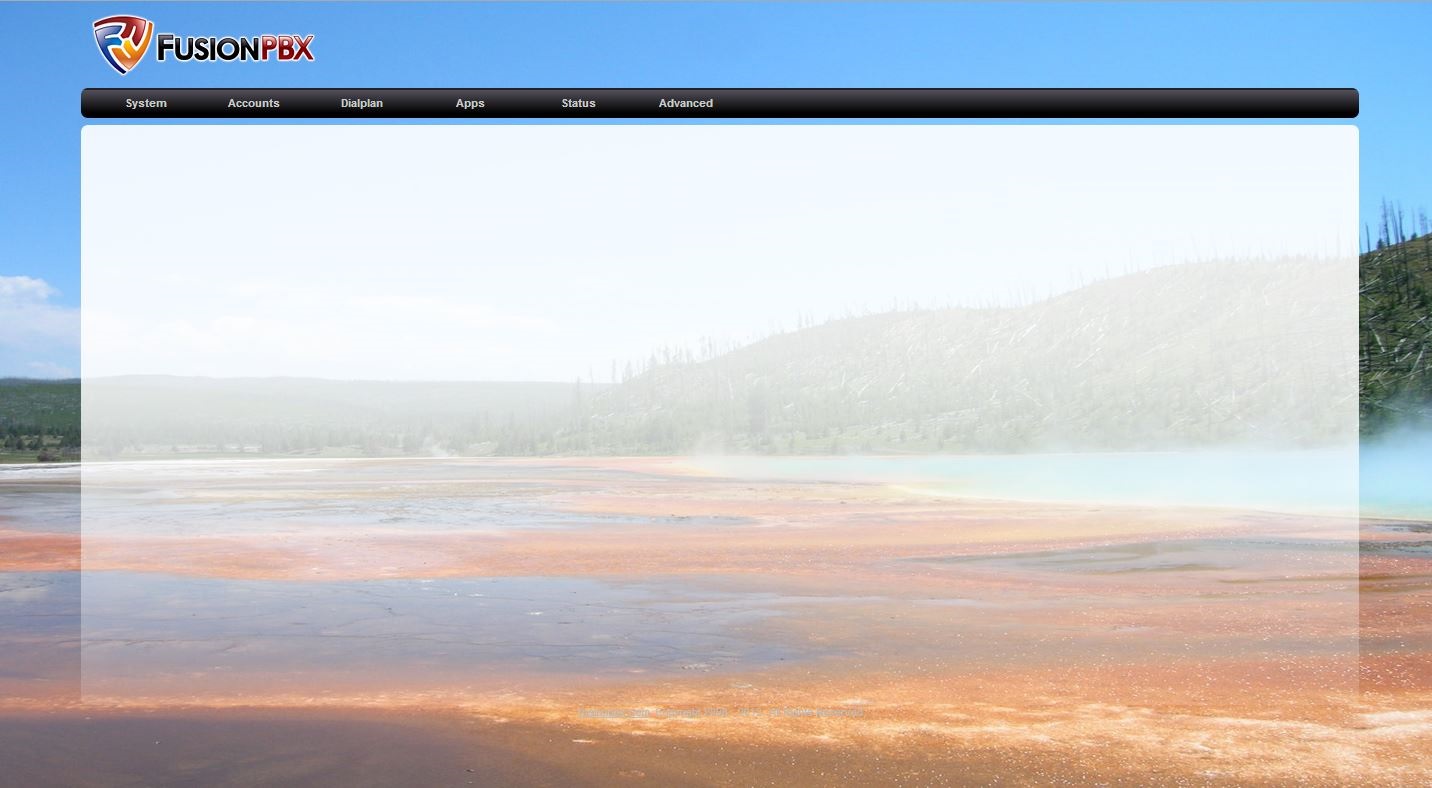
My opinions on FusionPBX and FreeSWITCH.
I've been using FreeSWITCH over asterisk for a while now(more than two years). So far, I never needed to go back to asterisk. One of the biggest things that I ran into, were features and support. Asterisk (to me) is way more feature-esque and has more community support. So if you are an above average Linux user or phone guy, I think you will be fine. I would recommend this platform over asterisk if you are planning on using this on a large scale. The reason is that it works better as an SBC (Session Border Controller)http://en.wikipedia.org/wiki/Session_Border_Controller more then a B2BUA(http://en.wikipedia.org/wiki/Back-to-back_user_agent). You can really scale FreeSWITCH into something big. Look into kamailio for ways to scale it. We can get more into detail with that later.
In my opinion, FreeSWITCH is a direct competitor to Asterisk. The same with Asterisk, it has different flavors, setups, and Web UI interfaces. I believe that FreeSWITCH is an ideal direction in VoIP termination/origination. You can even use it as your personal little PBX machine(like me). For my VoIP enthusiast, I give FreeSWITCH and FusionPBX a thumbs up, as a good alternative to using Asterisk. Since it is so robust, its not for the faint of heart, but I'm hear to help :-)
Try it out, and tell me what you think ;-)
