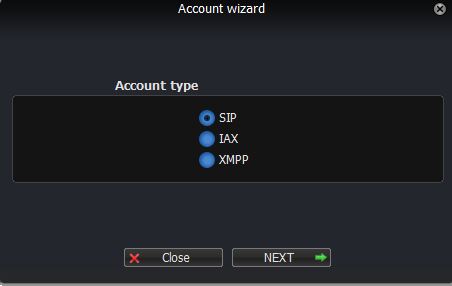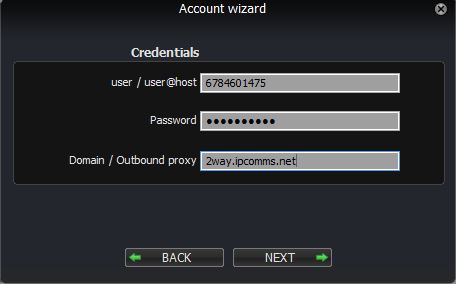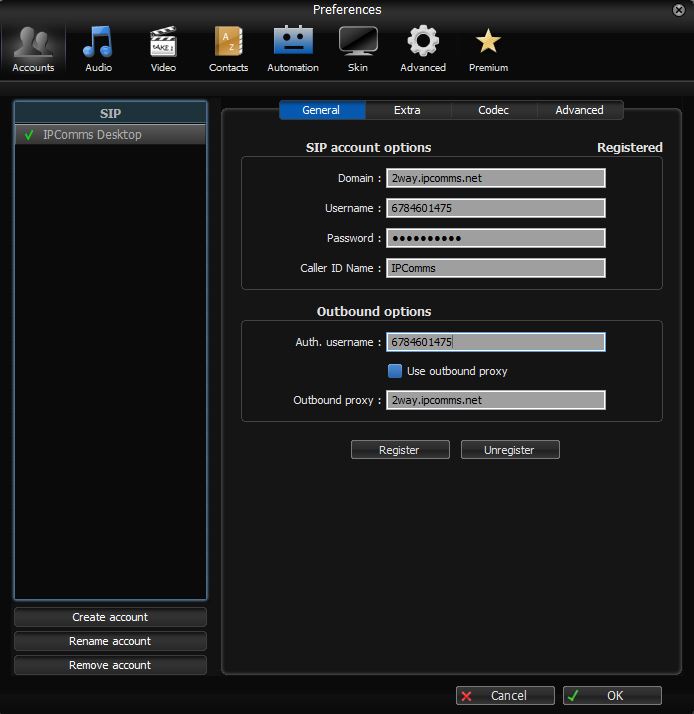Setting up Zoiper 3 Softphone
Zoiper is a free softphone that can be ran on multiple platforms. Zoiper can be setup for the use of SIP, IAX or XMPP. To download Zoiper click Here. This link will provide a link to the operating systems available. There are multiple versions of Zoiper available both free and Paid. The newest version includes multiple skins, and revamped settings pages. If you chose to download the free version, you will still be available to upgrade there is a direct link inside the Premium tab.
Basic Device Configuration
Creating a new account may be done 2 different ways. Either through Settings -> Create a new account, or Settings -> Preferences -> Create account
- To begin select the protocol you will be using SIP.
- Next enter your account credentials, this can be found in your Provisioning Letter or by signing in to your account .
- User: SIP Username
- Password: your SIP Password
- Domain: x.ipcomms.net (Login to your account or open your Provisioning Letter to find your server/domain)
If you would like to make any more changes, or add or remove any accounts this may be done through the Preferences tab.
Zoiper Review
The new update to Zoiper is a much more user friendly interface with multiple skins available. There is still the option to have multiple accounts present and active. Codec settings may also be setup per account instead of globally. While the software is free, there are multiple options that are locked down to the Zoiper Biz edition which cost around $45 and, has features such as: g729 and h264 codec, conferencing, call recording, transfer, Outlook on Windows, Presence, and unlimited number of accounts.